
Approval Back to Main Menu
Best Practice Mekorma Approval
When confronting any logic challenge one of the most important factors to consider is the naming convention used for the variables.
While any name can be used to identify the point at which an approval is taking place. The challenge is to create, and to use names that are understandable now and by the next person who will be tasked with updating the approval process.
- The Mekorma Threshold Maintenance Threshold ID is a global ID for all companies.
- From, To, columns refer to threshold levels rows.
- Approver 1 and Approver 2 represents approval tiers.
To create a naming convention to represent these relationships, requires inserting new roles into GP.
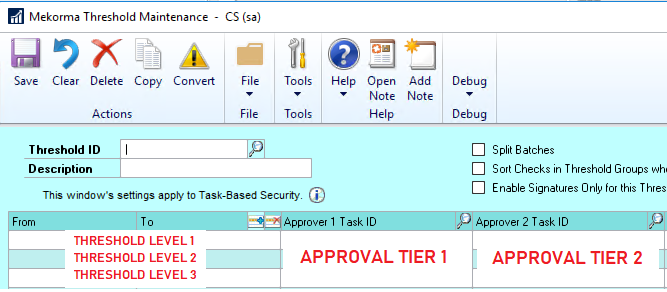
We have made this process easier by making a template of the insert statement necessary for creating each of these approval points, or in other words row and column can be identified along with which company and checkbook if this degree of granularity is required to match your business needs.
The Approval Point or each Mekorma Approval Role represents ONE decision point. For example an APPROVER1_LVL1 approval point is 1st tier approver 1st level, an APPROVER2_LVL1, a 2nd tier approver 1st level, then there is an APPROVER1_LVL2, APPROVER2_LVL2, etc.
| Default Approval | Two Tier Approval | Enterprise Level Approval | |||
| Default Approval
One Tier approving One Approval group Out-Of-The Box model
|
Two Tier Approval
One Approval group
|
Enterprise Level Approval
Many Approval groups
|